
Posted by Rob Whalley
What’s in a Name? Choosing the Right Terminology for Jobs, Work Orders, Task, and Helpdesk in Facilities Management
In the world of Facilities Management (FM), language matters. Whether you're a facilities coordinator logging a request, a contractor completing a reactive repair, or a software provider configuring a CAFM/CMMS platform — the terminology you use can influence understanding, reporting accuracy, and even user engagement.
But with so many interchangeable terms like “jobs,” “work orders,” "task", “tickets,” and “helpdesk,” what’s the right terminology to use — and when?
Why Terminology Matters in FM Software
Consistent, intuitive language in your FM system:
- Reduces confusion for users across departments and locations.
- Improves reporting clarity and audit trails.
- Enhances onboarding and training experiences.
- Reflects professionalism in internal and client-facing communications.
Let’s break down the most commonly used terms — and explore when and where each makes the most sense.
1. Job
Definition: A general term used to describe any task, request, or piece of work that needs to be completed.
Best For:
- Everyday language between FM teams and internal staff.
- Informal or internal task tracking.
Common Use Cases:
- “I’ve raised a job for the leaking tap.”
- “How many jobs were completed last week?”
Pros:
- Easy to understand.
- Works across reactive, planned, and ad hoc maintenance.
Cons:
- Can be vague without supporting context.
2. Work Order
Definition: A formalised instruction or request for work to be carried out — typically with a unique ID, priority level, and detailed scope.
Best For:
- Planned Preventive Maintenance (PPM).
- Contractor dispatches and asset lifecycle records.
- Systems requiring auditable workflows.
Common Use Cases:
- “The work order includes details of the manufacturer-recommended service.”
- “All work orders must be completed within the SLA window.”
Pros:
- Offers structure and formality.
- Recognised terminology across industries.
Cons:
- May feel overly technical for some users or smaller teams.
3. Helpdesk Ticket / Request
Definition: An initial logged issue or request submitted by an end user, usually via a portal, phone call, or email to the helpdesk.
Best For:
- Self-service portals or customer support interfaces.
- Large organisations with a centralised helpdesk.
Common Use Cases:
- “The helpdesk ticket was escalated to the FM team.”
- “Each helpdesk request is triaged before a job is created.”
Pros:
- Ideal for capturing and triaging user requests.
- Supports escalation and SLA monitoring.
Cons:
- May not align with field-based language used by technicians.
4. Task
Definition: A specific action or sub-action within a larger job or work order.
Best For:
- Breaking down complex work orders into actionable steps.
- Workflow and checklist-driven processes.
Common Use Cases:
- “The fire alarm PPM includes tasks for testing, inspection, and recording results.”
- “Each job contains multiple compliance tasks.”
Pros:
- Supports granular tracking and accountability.
- Useful for mobile workforces and audits.
Cons:
- Too specific for general request logging.
Choosing the Right Terms: It’s About Context
In many CAFM/CMMS platforms (including Tabs FM), you’ll find a layered structure:
Helpdesk Request → Job → Work Order → Tasks
This model allows flexibility:
- Staff members raise helpdesk requests.
- FM teams convert them into jobs.
- Contractors or technicians receive work orders.
- Each job/work order can include associated tasks.
For more information on Tabs FM, please contact sales@tabsfm.com



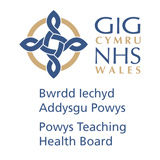































































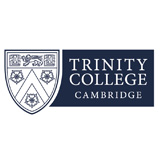
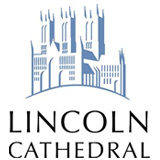


Follow us:
GDPR (Data Privacy)
Disclaimer
COVID-19