
Posted by Rob Whalley
What Makes a Good CAFM System?
Choosing the right CAFM (Computer-Aided Facilities Management) system is essential for streamlining operations, improving compliance, and gaining full visibility of your entire estate. But with a crowded market, what should you consider in a good CAFM solution?
At Tabs FM, we’ve worked with clients across healthcare, education, commercial property, and the public sector, so we know what makes a system stand out.
1. Easy to Use for All Roles
A good CAFM system should be intuitive, requiring minimal training. Whether you're a facilities manager, mobile engineer, or helpdesk operator, you need:
- A clean, modern user interface
- Mobile-friendly access for remote workers
- Custom dashboards for different user roles
- Fast onboarding with minimal disruption
2. Modular and Scalable
Your needs will evolve—your CAFM system should too. Look for a modular structure that can scale with your organisation. Popular modules include:
- Reactive maintenance & helpdesk
- Planned Preventative Maintenance (PPM)
- Asset & equipment management
- Property management with lease tracking
- Compliance management (H&S, SFG20, F-Gas)
- Space, room, and resource booking
3. Powerful Reporting and Live Insights
Data is at the heart of informed facilities decisions. A good CAFM solution provides:
- Real-time dashboards and KPIs
- Custom reports by location, asset, team, or contractor
- Exportable audit trails for compliance
- Automated reporting schedules
4. Seamless System Integrations
Your CAFM platform should connect with your wider estate and business tools. Look for:
- Finance integrations (e.g., Xero, Sage, SAP)
- BMS and IoT data feeds
- SFG20 or HTM compliance libraries
- HR and contractor management systems
- GIS and mapping tools
5. Compliance & Risk Management
For sectors like healthcare and education, compliance isn’t optional. A strong CAFM system helps you:
- Automate statutory tasks
- Store and retrieve certificates easily
- Manage audits and inspections
- Reduce risk across your portfolio
6. Mobile CAFM for Engineers
Your field teams need access on the move. A mobile-first CAFM system provides:
- Job updates in real time
- Offline functionality for poor connectivity areas
- Digital signatures and photo capture
- Asset scanning via QR or barcodes
7. Custom Workflows and Automation
Facilities teams operate differently depending on their size and sector. Look for:
- Configurable workflows for job routing and approvals
- SLA and priority rules tailored to your operation
- Automated notifications and escalation triggers
8. Dedicated Support & Development
A good CAFM system comes with great people behind it. You should expect:
- UK-based support and system training
- Responsive development team for new features
- Client-led enhancement roadmap
- Transparent onboarding and account management
Why Choose Tabs FM?
Tabs CAFM delivers all of the above—and more. With a highly configurable platform, powerful automation tools, and sector-specific modules, Tabs FM helps you manage people, places, and processes from one centralised system.
We work in close partnership with our clients to continually evolve the system around their operational goals. Whether you're managing hospitals, research centres, office portfolios, or public buildings, we’ve got the tools and expertise to support you.
To discuss your CAFM needs, please contact sales@tabsfm.com



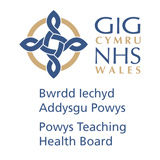































































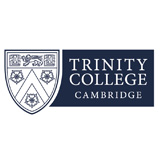
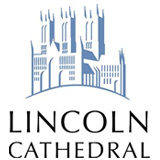


Follow us:
GDPR (Data Privacy)
Disclaimer
COVID-19