General
What is Tabs FM?
Tabs FM is a modular, cloud-based CMMS / CAFM software solution designed to streamline facilities, asset, and maintenance management for organisations of all sizes.
What is the difference between Tabs CMMS and CAFM?
CMMS stands for Computerised Maintenance Management System, while CAFM stands for Computer-Aided Facilities Management. CMMS focuses on maintenance activities and asset management within properties.
CAFM encapsulates these core functions and extends further to include areas such as space management, compliance, and health & safety.
Due to the scalable nature of the product, you can build a solution to support your CMMS or CAFM requirements.
For more details on the differences between CMMS and CAFM, please see CMMS vs. CAFM
Who uses Tabs FM?
Facilities managers, estates teams, and service providers across sectors including healthcare, education, local government, corporate offices, and retail.
Is Tabs FM cloud-based?
Tabs FM is available as a cloud-hosted or on-premise solution depending on IT and compliance requirements.
What modules are available?
We offer a wide range of modules, including Reactive Maintenance, PPM, Asset Management, Contractor Management, Room Booking, Catering, and Health & Safety Auditing. See Modules.
Do I need to buy all modules?
No, you can pick and choose the modules that suit your needs. Adding more later is easy.
Are you on any procurement framework?
Yes. Tabs FM is listed on several UK procurement frameworks, including G-Cloud, making it easier for public sector clients to procure our software without a lengthy tender process.
How does Tabs CMMS/CAFM save cost?
Tabs FM reduces operational costs through automation, improved resource allocation, preventative maintenance, and fewer compliance risks or reactive repairs.
What are the key benefits of Tabs CAFM?
Key benefits include modular flexibility, mobile access, enhanced compliance, real-time reporting, streamlined contractor management, and scalable deployment options.
Do you offer a free demo (remote or onsite)?
Yes. We offer free remote or onsite demonstrations to showcase how Tabs FM can work for your organisation. Book a demo.
Features
Is Tabs FM customisable?
Yes. Tabs FM is configurable to match your workflows, user roles, terminology, and reporting needs.
Is there a mobile app?
Yes. Our native mobile app supports job management, form completion, signatures, and offline use.
Can Tabs FM integrate with other systems?
Yes. Integrations are available for Sage, Xero, Azure AD, Okta, Google Workspace, SFG20, and others.
Do you integrate with SFG20?
Yes. Tabs FM is a digital integration partner with SFG20.
Is there an API available?
Yes. Tabs FM provides a fully documented REST API for system integration and data exchange with third-party applications such as finance systems, SSO platforms, and BMS.
Can Tabs support F-Gas recording?
Yes. Tabs FM includes F-Gas compliance tools for logging gas usage, leak detection, and certification for regulatory reporting.
What reporting/dashboard facilities are included?
Tabs FM provides dashboards, KPIs, charts, and detailed reports for job status, compliance, performance, and more. Custom report building is also available, or you can link in your own reporting tool via our API.
Do you provide a module to support auditing, in line with the NHS Cleaning Standards?
Yes. Our Health and Safety Auditing module can be used for any type of audit, whether it’s a cleaning audit, building walk-around or a security audit. The module is flexible to your needs.
Does the system support automated workflows?
Yes. Workflow rules can be configured for job routing, notifications, approvals, escalations, and compliance tracking—improving efficiency and reducing admin overhead.
Security
How secure is Tabs FM?
Tabs FM uses ISO-aligned internal protocols, with encryption for data at rest and in transit, and role-controlled access. The system and hosting infrastructure are regularly penetration tested.
Where is client data stored?
Cloud-hosted data is stored in UK-based data centres. On-premise deployments remain fully under client control.
Do clients share the same database?
No. Each client has a dedicated, isolated database instance.
Is Tabs FM GDPR compliant?
Yes. Tabs FM is fully compliant with UK GDPR standards, including data retention and access policies.
Do you support SSO or multi-factor logins?
Yes. SSO via Okta, Google, or Microsoft Azure is supported. MFA is configurable per client needs.
How do permissions and user roles work?
Tabs FM features a granular permissions system. User roles define access to modules, features, and records—ensuring users only see and act on what they’re authorised for.
Implementation
What does the implementation process involve?
Discovery, scoping, data migration, configuration, testing, training, and go-live—all with a dedicated project manager.
How long does it take to implement your software?
Typical implementation takes 6–12 weeks, depending on system complexity, data migration needs, and training requirements. A phased mobilisation plan is agreed upfront.
Can you migrate data from our current system?
Yes. We handle data mapping, cleansing, and migration from existing systems or spreadsheets.
What training is provided?
Train-the-trainer, on-site or remote sessions, manuals, video tutorials, and refresher training as needed.
Support
What support is included?
UK-based support via phone, email, and ticketing. Includes troubleshooting, updates, and usage guidance.
What are your support times?
Standard support is available Monday to Friday, 9am – 5pm. Critical issues receive 24/7 support.
For cloud systems, what is your targeted uptime?
We target 99.9% uptime for all cloud-hosted platforms.
Can you tell me about your Cloud backup procedures?
Backups occur every 15 minutes and are securely retained for 90 days.
How can I add more modules?
Contact your account manager or our support team. Modules can be activated and configured as your needs evolve.
How often is the software updated?
Tabs FM is regularly updated with new features, performance improvements, and security enhancements. Most updates are deployed monthly, with no disruption to service.
Pricing
How is Tabs FM priced?
Pricing is based on users, modules, hosting, and optional development pots. Flexible models are available.
Do you offer flexible contracts?
Yes. Annual or multi-year agreements are available with cost-saving incentives.
Are there limits on users?
No hard limits. Unlimited self-service users, and scalable pricing for roles like engineers and admins.
Are there limits on clients, buildings, assets, or bookings?
No. There are no hard limits—you can add as much data as required.
Account Management
Do we get an account manager?
Yes. A dedicated account manager will support you post-implementation and during your partnership with Tabs FM.
Can we request new features or development?
Yes. We welcome feedback and offer custom development and roadmap prioritisation.
Do you support multi-site and multi-client setups?
Yes. Tabs FM supports multi-tenant architecture with site grouping, access roles, and flexible reporting.
What happens if we want to cancel?
You may cancel at the end of your contract term with no penalties. Data exports can be provided upon request, and we support transition planning where needed.



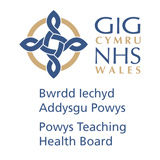































































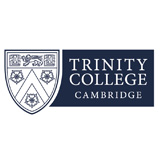
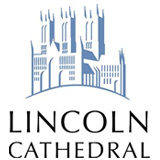


Follow us:
GDPR (Data Privacy)
Disclaimer
COVID-19