SFG20 Integration
Ensure Total Compliance with Industry Standards
SFG20 is the industry standard for building maintenance specifications, enabling consistent, compliant, and efficient asset management. At Tabs FM, we integrate SFG20 directly into our powerful CMMS and CAFM platform, delivering smarter task management, automated scheduling, and full compliance control. Our SFG20 integration ensures that your facilities teams are aligned with the latest technical standards and best practices, reducing risk and driving operational excellence.
The approach adopted in the Tabs CMMS & CAFM solution is to offer a dynamic and resource efficient solution to ensure building compliance in line with SFG20 standards. Centring around Assets collated and controlled in the asset tracking module. Asset data can be added to the application by various methods, including Tabs Mobile app, direct input via the Management system, or as part of a bulk data upload from an Excel file.
Once the assets are added to the Tabs CMMS & CAFM solution, SFG20 planned schedules can be created dynamically in accordance with SFG20 for each asset. Each planned job will comprise of full SFG20 task details.
The Tabs Mobile app is a powerful tool for completing SFG20 tasks on the go. With full offline functionality, engineers can access and close tasks even in areas without internet connectivity. The app delivers comprehensive task details and allows users to raise remedial work orders for any failed elements directly from their device.


Support HTMS and Complex Environments
Tabs FM supports SFG20 HTMS (Healthcare Technical Memorandum Standards). This is especially valuable for healthcare, hospitality, and education environments that require a mix of statutory, HTM, and manufacturer-specific compliance routines. With Tabs CMMS & CAFM, you can utilise SFG20 HTMS to manage:
- Critical medical or mechanical systems
- Infection control asset checks
- Water hygiene, fire safety, and HVAC servicing
- Localised regimes driven by high-risk profiles
Intelligent SFG20 Schedule Management and Alerts
The Tabs CMMS & CAFM management system plays a key role in managing the SFG20 schedules, in the form of:
- Alerting of new assets added to the system that require SFG20 schedules
- Alerting of new asset descriptions that may require SFG20 schedules
- Alerting of updates to SFG20 schedules (instances can be accepted/rejected)
- Reporting facility on SFG20 work orders and completed tasks
Tabs CAFM Integration: Built for Efficiency
Our CAFM platform seamlessly integrates SFG20 into your wider maintenance and compliance ecosystem. Key features include:
- Automated Compliance
Automatically generate planned maintenance schedules based on SFG20 specifications, ensuring your organisation remains compliant at all times.
- Asset Linking
Associate each asset with its appropriate SFG20 schedule, location, service priority, and documentation.
- Smarter Scheduling
Combine customised SFG20 schedules with your live asset data to create customised, location/asset specific job routines that adapt to building type, use, and criticality.
- Job Allocation
Separate and assign jobs by worker skillset, ensuring the right personnel are deployed for each task type.
- Real-Time Task Updates
Receive real-time task updates via the Tabs Mobile app, ensuring engineers and managers stay synchronised in the field.
- Task Monitoring
Track compliance completion using Tabs CAFM dashboards, reports, and mobile tools—offering instant insights into outstanding, overdue, and upcoming tasks.
- Mobile Workflows
Use the Tabs FM mobile app to issue SFG20 jobs to engineers with step-by-step instructions, photos, and digital sign-offs. Mobile apps also supports offline capability.
- Audit-Ready Reporting
Maintain a full audit trail with time-stamped evidence, engineer notes, and document links—perfect for internal reviews or regulatory inspections.
Why Choose Tabs FM?
With over 25 years of experience in facilities management software, Tabs FM delivers a fully integrated, intelligent approach to compliance. Our SFG20 module enhances your operational control while aligning your processes with industry and legal expectations.
- Trusted by NHS, education, and private sector clients
- Scalable from single-site to national portfolios
- Fully supported implementation and training
- Future-ready with FacilitiesIQ

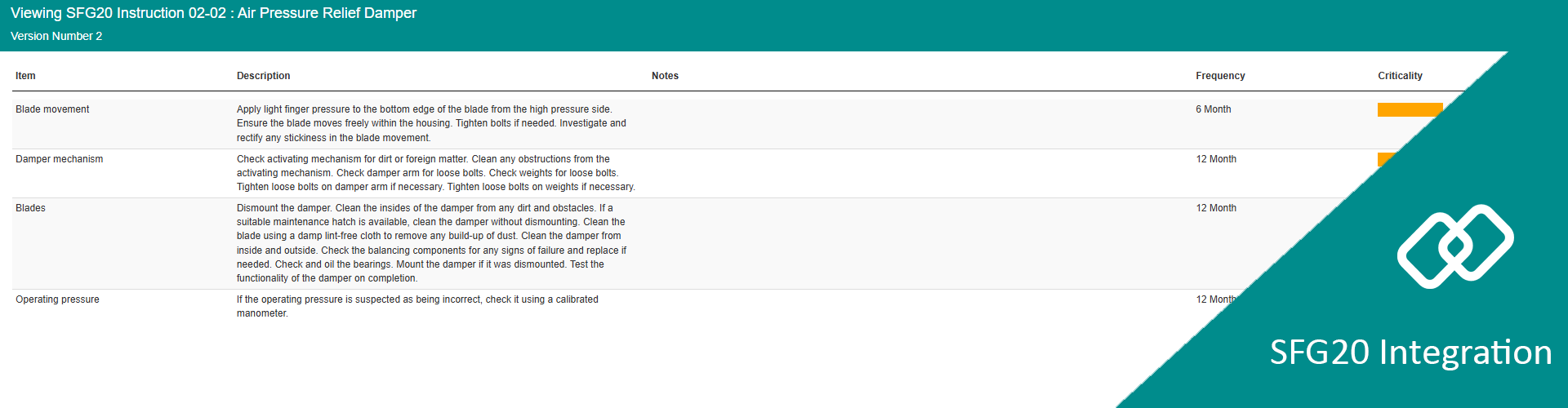







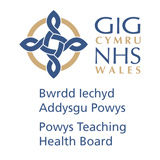































































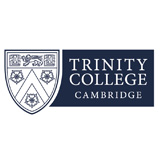
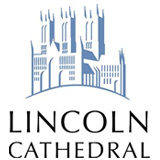
Follow us:
GDPR (Data Privacy)
Disclaimer
COVID-19